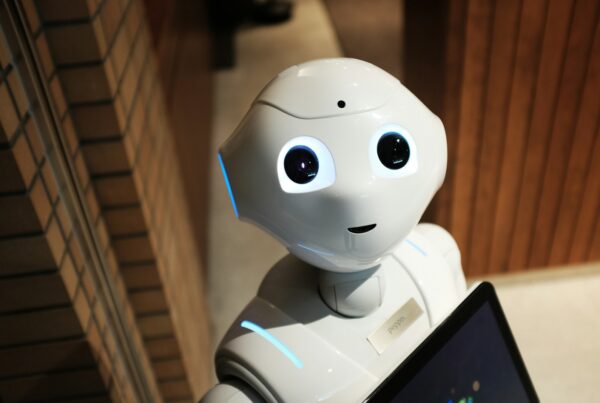This is a popular question asked on the internet today. So, in this post we will answer common questions about your IP (Internet Protocol) address.
What Is an Internet Protocol Address?
Every device connected to the internet or a local network has an IP address. The Internet Protocol address is a unique number that is associated specifically with that device. It is made up of a string of numbers, which are separated by periods.
Just like your home has a physical address, so too does your device have an internet address. So, your IP address is your internet address. When you search for something on the internet you are sending requests to other addresses that can provide you with your search information. Those addresses then need your device address, so that they can know to whom they can send back the information requested. So basically, all the communication done on the internet is from IP address to IP address and back.
What Is Your IP Address?
There are a few ways you can find out what your devices’ public IP address is. Depending on the device you can go onto its settings and find out more about the device and its IP address there. The packaging that your device came in also usually has it noted either on the package itself or/and in the Important Product Information Guide pamphlet.
However, the easiest way to check your IP address is to type in “what is my IP” into an internet search engine like Google. Your public IP address will be the first finding that comes up.
You can also use tools like whatismyip.com to find out your Internet Protocol address, as well as your device’s location and ISP.
What Does Your IP Reveal?
Your physical address is permanently located in one place, until you move out. However, your internet address is constantly moving all around the web at all times during your net browsing. Your internet activity and history can be tracked, retraced and analyzed. This information is very powerful and revealing.
One of the first things that your IP reveals is your general location. However, if used deeper it can also reveal your internet browsing behaviors and history. This is why it is important that you do not use your device to go onto un-secure websites or to open potentially scam emails.
When someone knows your IP address they can track all your surfing internet habits. This is how certain companies and online advertisers track and analyze your consumer habits.
Can You Hide Your IP Address?
Actually, yes. There are several tools that you can use to hide your IP address. The three main ones are Proxy Services, VPN Services and Tor.
A Proxy server is basically a server that has its own Internet Protocol address. Therefore, when you connect your computer to a Proxy server, the web will have access to the Proxy’s IP address instead of your device’s direct Internet Protocol. The Proxy will act like a private middle man. It will take your search requests out into the web, receives them back in personally and then transfers the requested data back to you.
Meanwhile, a VPN (Virtual Private Network) is a tool that encrypts your Internet Protocol address by connecting it to a server located somewhere else physically. So, when you choose a VPN from another city like Paris, you might be doing a search from NYC. However, the sites you visit will think your device is actually located in and browsing from Paris. There are many VPN providers out there. Some of the top-rated include ExpressVPN, NordVPN and Surfshark.
Another popular tool used to hide an Internet Protocol address is the software program Tor. Tor is its own web search engine. Though it is much slower than your typical search engines it is one of the most private and secure engines out there. Every time you use Tor to browse the net, Tor uses secure encryption to protect your privacy.